This is the year 2017.
21-inch monitors don’t dominate the market as they used to, thanks to 24-inch displays and other larger monitors. But the truth is that you can still get to enjoy most of the features of these bigger monitors on a 21-inch display.
Perhaps you have not yet imagined the satisfaction you get in viewing data and information on a 21-inch monitor. For me, it’s one of the best ways to have your data and information displayed broadly before you, clear enough and broad enough for you to see all the details of your content whatever that may be.
Word processing and text documents, slides presentation or spreadsheet, graphics designs, moving images or movies, a 21-inch display brings everything to life.
The 21-inch monitors give you a sense of control and overview that ensures no single detail or data hides from your sight. So sleek you can even point your fingers to the tiny details you may not easily see on any lower sized monitor. I have gotten so hooked to 21 inches and I look out for the latest, in terms of technology, on regular basis.
Here, I’ve tried to pick the best 21-inch monitors for 2017. The following are the top 21-inch monitors I can vouch for and highly recommend.
Table of Contents
- Best 21 Inch Monitors in 2017
- 1. HP 22er 21.5 inches LED Backlit Monitor
- 2. Dell S2240M LED-Lit Monitor
- 3. Acer S220HQL Widescreen LCD Monitor
- 4. HP Pavilion 22cwa IPS LED Backlit Monitor
- 5. ASUS VS228H-P Full HD LED Monitor
- 6. ACER G226HQL LED Monitor
- 7. Samsung S22E310H LED-Lit Monitor
- Important things to consider before buying a 21-inch Monitor
Best 21 Inch Monitors in 2017
| Monitor | Display | Resolution | Panel | RT | Ports | |
|---|---|---|---|---|---|---|
| HP 22er | 21.5" | 1920x1080 | IPS | 7ms | HDMI with HDCP, VGA | |
| Dell S2240M | 21.5" | 1920x1080 | IPS | 7ms | VGA, DVI-D | |
| Acer S220HQL | 21.5" | 1920x1080 | TN | 5ms | HDMI, VGA, DVI | |
| HP 22cwa | 21.5" | 1920x1080 | IPS | 7ms | HDMI with HDCP, VGA | |
| ASUS VS228H-P | 21.5" | 1920x1080 | TN | 5ms | HDMI, DVI, D-Sub | |
| ACER G226HQL | 21.5" | 1920x1080 | TN | 5ms | VGA, DVI with HDCP | |
| Samsung S22E310H | 21.5" | 1920x1080 | TN | 5ms | HDMI, VGA |
Certainly, now that all is set and named in the table above for you, making a pick would be far easier than to be faced with all manner of 21 inches monitors of different brands in a store.
Also, it will be easier for you to arrive at a decision of what to choose since you would have been thoroughly briefed about these best 21-inch monitors picks I have here for you.
Manufacturers keep releasing products almost on a daily basis, churning out devices with the latest technologies that you almost can’t catch up with, coming with so many details that you’ll actually need someone to put you through the understanding of what each technology claims to do better than the previous version.
It always pays off in the end when you have heard from someone who’s had a feel of it. So, without wasting time, let’s dive into it.
1. HP 22er 21.5 inches LED Backlit Monitor
 Based on its appearance the HP 22er 21.5 inches LED Backlit Monitor is one to fall in love with, any day or time. It is sleek, elegant and flat paneled. This particular monitor gives you an ultra wide viewing experience, reaching all the four corners of the screen traditionally occupied by the bezel, hence giving you the feelings of full utilization of display space. You’d even wonder why the bezel had hitherto occupied such amount of space in monitors, in the first place.
Based on its appearance the HP 22er 21.5 inches LED Backlit Monitor is one to fall in love with, any day or time. It is sleek, elegant and flat paneled. This particular monitor gives you an ultra wide viewing experience, reaching all the four corners of the screen traditionally occupied by the bezel, hence giving you the feelings of full utilization of display space. You’d even wonder why the bezel had hitherto occupied such amount of space in monitors, in the first place.
A thrilling feature of this 21.5-inch monitor is that you are afforded a panoramic view, with your eyes covering clear details from any angle from which you may be looking at the monitor, either from the horizontal or vertical angles. The images are crisp and are full HD display quality, which is not bad at all for a 21.5 inches monitor.
You have a one year warranty on this product from HP.
It’s anti-glare, therefore you could allow a measure of sunshine into your home or office and you would get no drop in display quality. It also comes with built-in Audio.
For any user, be prepared for a memorable experience with the real quality display and of course you can adjust the settings to your preference and save it with the HP MyDisplay Software.
The ports are easily accessible for a quick connection to your Machines or CPU.
The issues with this Monitor is that it is not optimized for HARDCORE gaming, though you might get a bit of response time and motion handling fair enough for a little gaming. It doesn’t possess the 144Hz refresh rate or VESA Adaptive Sync.
For a graphic designer, it may seem to lack the accuracy and contrast that you require, so you might have to opt for another gadget that fits purpose
- Brightness: 100
- Contrast: 90
- RGB: (250, 250, 255)
- Dynamic Contrast: Off
- Black Stretch: Low (compensating for a general lack of black contrast, you could adjust to your taste anyways)
- Video OverDrive: Off
- Sharpness: Soft
- You get an Ultra-wide viewing experience with the traditional screen edge bezel almost taken off on three edges and 1/2″ bezel on the bottom.
- Very Slim and lightweight, takes up little desk space.
- Experience the same quality from all angles, no dark shades really, due to angular view.
- Crisp quality images, multiple sharpness levels and brightness with quality brilliance, you find so thrilling.
- User control and adjustable settings to your preference, saved in software memory.
- Easy access to ports for quick connections, where you have VGA Port and a sub woofer.
- You can have a little confusion in using the unlabelled audio buttons, which you will have to use to access on screen. multi-option menu, rather than just two buttons that could have fitted for up and down volume control.
- Built-in audio might not be to your taste.
- Text display, not the sharpest.
2. Dell S2240M LED-Lit Monitor

The output resolution and display quality are awesome and good enough for you if you make your designs on top notch quality monitors or you've been used to doing your designs on a Mac. While this would not rival a Mac or cinema quality monitor, it gives you something so close to it, at least the price difference would suffice for that.
Hello, there is a good news here! This amazing display is good for gaming, so get your machines ready. Considering it is IPS, you have a display of good colors. You also have your full HD resolution.
You could enjoy watching movies on this device but, it is not VESA compatible, meaning that you cannot mount it to a wall. However, you could try other third-party VESA MOUNT Adapter brackets made for Dell S series monitors.
For the ports, you have one VGA Input and one DVI Input. However, it has no built-in audio, you would have to purchase separate speakers. It doesn't come with a DVI Cable.
- Full HD Resolution and display quality.
- Perfect for gaming and watching videos, affording you a 16:9 widescreen display.
- Good quality for design and graphic designers would love it.
- Not VESA compatible i.e. no VESA mount.
- Doesn’t come with a DVI Cable, neither does it have built in speakers
3. Acer S220HQL Widescreen LCD Monitor

You are saved some cost of power, as it is LED technology, meaning, less power consumption and a little saving for your pocket. More to the savings, you need not purchase DVI and VGA cables, the two cables come along with the monitor.
Matte, no glare. Very excellent brightness and display quality is full HD. It’s good if you are looking for a full HD on a Budget. I’m also sure you will find this monitor so easy to set up. No technical challenge is involved and as expected; it is plug and play, which fits an average user, in case you are one.
To control the display, however, you would need to access the monitor's on-screen menu, which is placed on the bottom edge of the frame. Well, you will have to figure your way out about which button does what when you start pressing them.
- Ultra thin and lightweight and sturdy design. Fits your desk without taking all the space.
- LED technology, saves you money as it consumes 68% less power than standard LCD.
- Excellent brightness; display quality is full HD.
- Comes with DVI and VGA cables to serve the Ports.
- Easy to set up.
- So much quality for a low price.
- Display Control/Adjustment buttons are at the bottom edge, all unlabelled. This might get you confused every time, as you will have to figure out which button does what.
- It is not VESA ready.
4. HP Pavilion 22cwa IPS LED Backlit Monitor

It is LED backlit, which I bet you will like. That conveniently supports its full HD 1920 x 1080 resolution, with an outstanding 8,000,000:1 dynamic contrast ratio. As expected, you will enjoy your view from any angle. of its thin profile design, well built and sturdy, although the open wedge stand design is meant to provide an easy access to the VGA and HDMI ports, it may have added up to its 6.6-pound weight.
The open wedge stand gives it a distinguishing look that sets it apart from other monitors of its class. It reflects this unusual design you get to see in sci-fi movies. You may appreciate that if you are a sci-fi movies fan.
- The IPS display is very nice with great colors considering its cheap price.
- It has very thin bezel so you get wider viewing experience from almost any angle.
- Both monitor and the stand is durable and sturdy.
- Its response time is 7ms which might be enough for causal gamers but advanced gamers would be thinking twice before buying it.
- There is no out of the box VESA-mount support for this model so you will need to buy VESA adapter and a mounting arm separately.
5. ASUS VS228H-P Full HD LED Monitor

ASUS loads this one with a 50,000,000:1 smart contrast ratio that enhances image delivery, without any loss of quality, which you can get using the HDMI. It also includes D-Sub and DVI Inputs.
It's lightweight and you may need to be careful when it is on a desk that you don't shake the table, so as not to trip it off balance. It can prove wobbly, especially when you have to adjust the buttons on the bottom right side. It doesn't come with built-in speakers and you may need to get a good pair of speakers yourself.
The angular view is not a major plus for the ASUS VS228H-P monitor, but you may still get along with it, considering the price. However, it has a good response time.
- Excellent display quality with accurate image expression.
- Near perfect and true-to-life image displays.
- Sharp contrast up to 50,000,000:1 that really adds up to give you enhanced image delivery.
- Good enough for video and gaming.
- It is VESA compatible.
- Lightweight enough but could be wobbly if you mistakenly hit the desk stand.
- The angular view is not a major but you could get along with it all the same, as the overall image delivery makes up for that.
6. ACER G226HQL LED Monitor

Specifically, ACER G226HQL LED Monitor displays High Definition of 1920x1080 resolution that comes with a fast response time of 5ms. That's being at par with the standards of monitors of its class.
The display is HD though, but it doesn't come with HDMI port. It comes instead with DVI-D input that has with it a High-Bandwith Digital Content Protection(HDCP), which lets you see digital movies and copy protected media. Then it comes along also with an XVGA.
This may make you buy some adapters, in case your desktop has HDMI alone linking your CPU.
The reason for the X-shape stand is to let it fit nicely in spaces of any size and dimension. Its thin bezel allows for a wider view. You will see the smaller details and text clearly.
- High Definition format with 1920 x1080 resolution performance.
- DVI-D with HDCP AND XVGA ports.
- Lightweight
- The angular display can be improved upon, it is not perfect.
- You would have need to buy the VESA Mounts for this product.
7. Samsung S22E310H LED-Lit Monitor

You are assured of a great deal of clarity and sighting of details in your graphics design. Beyond that is the dedicated mode for gaming. This sets the monitor resources to handle the display of gaming graphics and imagery movement perfectly. Then talking about its Magic Upscale Technology, Samsung, uses this to make sure you enjoy enhanced image quality, no matter the level of the original image, and also prevents image quality degradation, when scaling up. You will get a preservation of the qualities with more brightness.
The function of its eye saver mode works with you in mind. Unlike other colors emitted from screens, blue light wavelengths have a more stimulating effect on the retina, causing eye fatigue. However, Eye Saver Mode optimizes your viewing comfort by smartly reducing blue light emissions at the touch of a button
Despite being awesome, it doesn't come with built-in audio. You should know that this will add to the total cost of the monitor if you are going to purchase speakers.
You can set it up with a stand or without the stand, both will give you different dimensions:
With a stand: (WxHxD): 513.7 x 390.5 x189.7mm.
Without a stand: 513.7 x 308.6 x90.4mm.
- Eco-saving technology reduces screen brightness for increased energy efficiency. In addition to the two standard manual settings (Minimum at 25% and Maximum at 50%), there is now a brand new Auto Setting that reduces energy up about 10%.
- Picture clarity with fine details and eye saver mode that optimizes your viewing comfort by smartly reducing blue light that may hurt your eyes, in case you are one of those who work on their computer all day.
- It doesn’t come with audio.
Important things to consider before buying a 21-inch Monitor
Monitors are of different types, classes and grades. Manufactured and sent to the market almost on a daily basis, with technologies meeting the needs of different types of users and different budget levels.
Monitor designs are also suited to meet purposes from entertainment to business. Here, entertainment covers areas such as gaming, movies and the like, all for pleasure and recreation while business purpose starts from office use, indoor or outdoor presentations, graphics design and engineering designs.
Below are information that can help you a great deal in decision making as to which monitors to buy, so you don't go to buy what is bigger or what is lesser than what you need.
In all, it's just good to have at least a number of factors to consider in the minimum before you buy a monitor. The following are things I think you should consider before buying a monitor:
The golden advice is that you should only buy a monitor best suited for the purpose you need it.
If by any chance, for instance, you happen to be a graphics designer, I would advise you save up some good money to acquire a monitor that will give you finest details in display. It should be widescreen, broad enough, not less than 21 inches, (my preference though, yours may be higher), a very sharp contrast levels such as 50,000,000:1 minimum, good screen resolution of at least 1920x1080, adjustable brightness, glare free and sharp quality near to life images. You know that such monitor is tailored to serve you. Hey! You want the best for your job, don't you?
On the other hand, you would have no need for a monitor of this level of specification and sophistication if you only plan on doing stuff such as Word processing, POS or web surfing, article writing etc. as there are monitors that are of good quality, fit for that purpose coming at very affordable prices.
To be realistic, it's not every time that money flows through our palms like air. Hence, we can't buy the best we wish for every time. It's possible that a need may be urgent and you have to make do with what is available in the pocket. Oh yeah, you can still get the best that your little budget can afford, depending on how well you can seek for information, especially from the sales department of any computer store around you.
The good thing is, you only need to ask and you would be amazed at how much wealth of information you can amass from those guys on choosing a monitor within your budget, yet having a quality that can serve the purpose. But a little caveat here, you might find a little trade off in terms of some functionalities, such as the absence of audio, limited input ports or sometimes ports for the cables not shipped along with the device, unlabeled control buttons that may have to get you guessing about which button does what.
This is another factor you may want to consider. The manufacturer or brand name of a 21-inch monitor, a lot of times, go a long way in helping us arrive at purchasing decisions. But I insist on testing your device if possible, at the store, before you make a purchase. I have seen a couple of people getting so disappointed at the performance of what they purchased, despite being from famous brands. Even some manufacturers have poor after sales service or customer services and slow response time to complaints.
It is good if you order your product ahead of the time when you'll need it. I think you might want to put this too into consideration. Stuff does happen to products while they are in transit to the buyer: issues such as broken screen, shaky stuff within the panel or a simple manufacturer error.
Make sure your monitor display is embedded with these two technologies so that the screen brightness and energy consumption is reduced. This can also save you money.
The eye-saving feature ensures your eyes don't hurt you, even if you stay all day long on your computer.
Related Buyer’s Guides:
Author Profile
- Tech is my passion
-
I'm all about tech! I've been a tech enthusiast for as long as I can remember, and I'm constantly on the lookout for the latest developments, gadgets, and innovations in the ever-evolving world of technology.
My journey in the tech realm is backed by [mention relevant qualifications or experience], which has allowed me to delve deep into this fascinating domain. My goal is simple: I want to break down complex tech topics and make them understandable for everyone, regardless of their level of expertise.
Whether I'm dissecting the intricacies of artificial intelligence, reviewing the hottest gadgets on the market, or discussing the exciting future of technology, I'm committed to sharing my knowledge and insights with you.
So, join me on this tech adventure! You can stay connected and follow my tech explorations through my website.
Latest entries
- October 26, 2023Random TechBest Earbuds with Powerful Bass for an Immersive Audio Experience
- June 21, 2023Random TechThe Ultimate Guide to the Best Speakers for PS5 Gaming: Immersive Sound for Console Enthusiasts
- June 18, 2023Random Tech7 Best Vacuum Cleaners for a Spotless Home: A Comprehensive Review | WOWContent
- June 15, 2023MonitorsTop 5 Laptops for Digital Marketing in 2025: Boost Your Productivity!